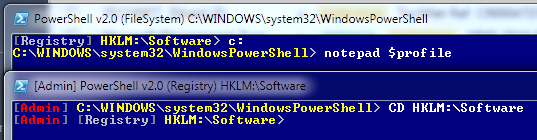I have been using vRD 1.5 for a while and did just purchase a license for vRD 2008.
I love the program…
When you are in need of multiple credentials for RDP-sessions (different customers, domains or whatver) vRD rocks!
Since I work as a consultant I set up one credential for each customer and then one folder (Linking to the right credential) for each customer.
And in that folder I can create servers, subfolders and so on.
In short: If you have multiple servers and/or multiple credentials, download it and try it out!
From Visonapp,com about vRD:
vRD 2008 features unparalleled ease of use, accelerated remote desktop access to servers and workstations, detailed logging features, and a new interface that allows administrators to view all connected machines simultaneously.
Considerably simplifying the administration of their systems, more than 75,000 administrators worldwide consider vRD an indispensable tool for recurring administrative tasks.
More info and download: visionapp.com

A few notes to the developers for the next version:
- General
-
- When using Alt+Tab, the vRD-window is selected instead of the tab with the machine and by that you can’t use ALT+TAB and start using the keyboard on the remote host.
- Shortcut-key to each tab (Say ALT+F1 for tab 1)
- Options
-
- Thumbnail size – I want a larger (aprox 2 x Large)
- Properties for a connection
-
- I want a shortcut-key, faster way to connect
- Management Board URL
-
- Open in a tab instead of browser
- I want to se some sort of standard-url, like http://%servername%:%port_that_you_can_configure%/myservices.html
- Small stuff
-
- From about-box, when clicking the URLs you start MSIE instead of standard browser… just annoying